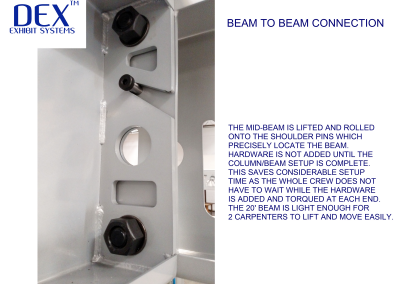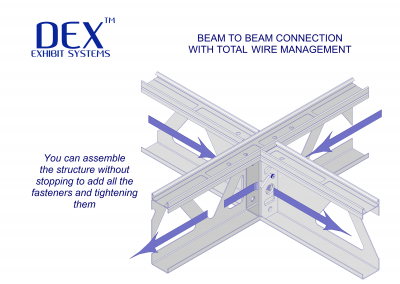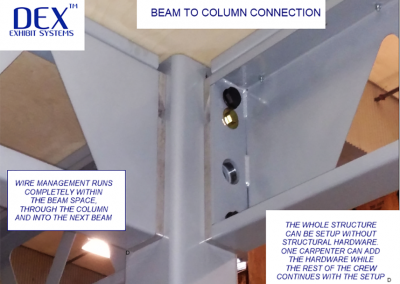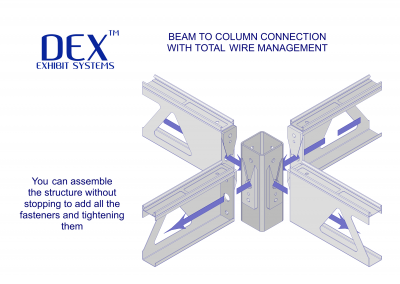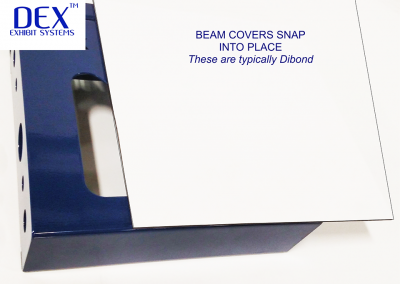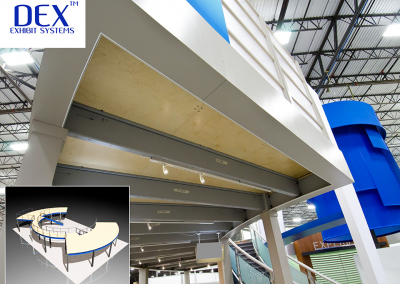Beams
Our beams are custom designed to suit the particular requirements of your design. The beam architecture is not limited by any size constraint.
The beams are precision parts cut out by a high speed optical laser and formed by CNC press brakes. We can inexpensively add custom slots to easily integrate with the rest of your design components
Our most common beam is 97% of the weight of the most popular aluminum beam and 1.67 times as strong. It will free-span 20’ at 125 lbs./sq. ft. and is easily handled by 2 carpenters. It meets the latest IBC code requirements.
The QUICset proprietary beam to column and beam to beam connections, allow the complete setup of the structure with stopping the whole crew at each connection to install and torque structural hardware. This saves significant setup time.
Clients find the open structure easy to install wiring, lighting and ceiling panels.
There is continuous wire management through all the beams and columns using the internal beam space (typically 4” x 12’) and column interior using 1 7/8” access holes at all connections. This totally internal wire management is not possible with current I beam systems.
Beam covers snap into place. Dibond is a popular material.
Beams are powder coated for durability and easy touch-up. There are 150 standard colors.
Beams are shipped in custom wood and ¼” felt blocking for maximum protection.
They are shipped with the columns on rolling steel carts.
This image gallery had been created using high-quality images so you may save or print these image for use with Dex Exhibit Systems. In this section of images, you may click the above image to open it as a larger image, then “save as” to your computer. Under this picture gallery, there is a list of “PDF file of image” open, save and/or print.
Beams
Gallery Instructions
Click the picture to see the larger and/or whole picture. You may then scroll left or right to see more images. Use the Esc key on your keyboard or click away from the image to close the enlarged image gallery section.